91% of IT managers say resolving tech presentation problems is a major priority for their business. So more than ever the time is now to make this reoccurring issue your first meeting-time concern. Make meetings easier on you and your company with the Clickshare wireless presentation system. With a simple click of a button you can share presentations without any complications or any cords at all.
Clickshare understands that you have other necessary applications or software taking up valuable space on your devices. Thus, once you plug in your Clickshare device, you only need to accept an executable file and you’re in. Ready to present. Easy as that. When you start using it, you’ll ask yourself what you did without it and wonder why you ever tolerated any other complex system before. In addition to saving space on your devices, you’ll also be saving setup time. With Clickshare, there is no longer a need to rush into meetings well before presentation time. What you’re left with is less to carry around, less to keep track of, and more hours to spare.
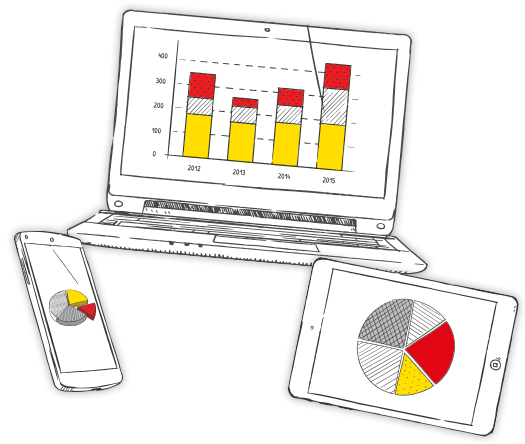
Users love its extended desktop and mirror mode, smooth video sharing, simultaneous audio, and standalone operation with no dependency on the network they’re using. What you see on your device’s screen is replicated on the big meeting room screen, with the high quality you should expect.
You may be contemplating at this point if Clickshare will be compatible with your work devices. Fortunately, Clickshare works on all devices: phones, laptops, and tablets. Plus, it’s iOS and Android friendly. If you’re using a mobile device, there’s a free app available to download.

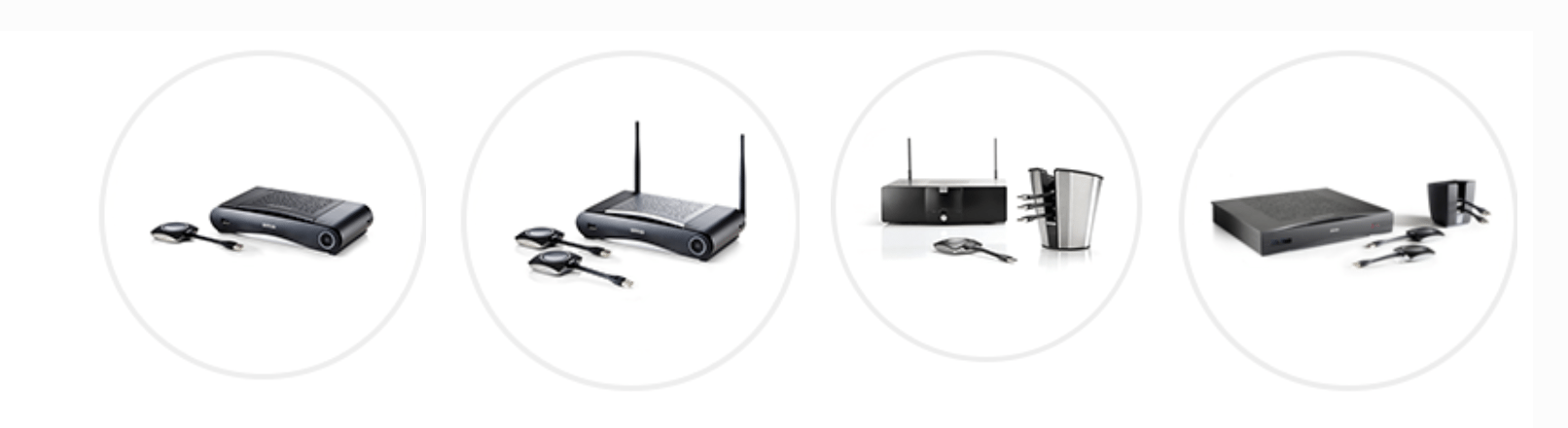
Another great aspect of this product is since there’s no need to download anything to the device Clickshare is used on, anyone in the meeting room can use it. Pass the button onto the next user and keep the ideas flowing. The room becomes more and more collaborative with Clickshare in it. You’ll be able to call out to someone else that has resourceful information or use someone else’s computer if yours decides to crash. Don’t wait any longer. There’s five different Clickshare devices to choose from right now. The options range from small meeting room types to large boardrooms and conference rooms. The Clickshare website also includes multiple video tutorials for users to manage their devices. Running into issues with installation, the app, or how to use Airplay? No need to fear; all the information is at your disposal.












